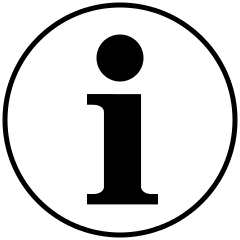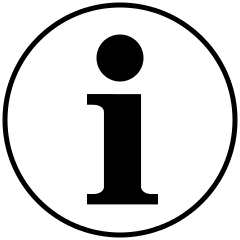


Welcome to the storms page!
Here you will find info on how to use and navigate the site.
This icon represents an "Invest" or area of investigation for which a tropical system could develop.
This icon represents a tropical cyclone. It could be a disturbance, depression, or storm. Color coding can be found on the next page.
A red border indicates that the system is currently active.
995 (mb)
994 − 985 (mb)
984 − 975 (mb)
974 − 965 (mb)
964 − 955 (mb)
954 (mb)
This is derived from "insert channels here". Here is specific information.
This is derived from the Cloud Liquid Water algorithm is derived from 9 AMSR2 channels ( 6GHz, 7GHz, and 10Ghz, H-pol only, and 18 GHz, and 36 GHz channels H- and V-pol). The algorithm is statistically based that consists of two regression steps to infer CLW.
The TPW algorithm makes use of Tb measurements from six AMSR2 channels(18 GHz, 23 GHz, and 36 GHz channels, horizontally and vertically polarized). The algorithm is statistically based that consists of two regression steps to infer TPW.
Determining Sea Surface winds involves using three mechanisms that are responsible for variations in sea surface emissivity. First, surface waves having long wavelengths, compared to the radiation wavelength, mix the horizontal and vertical polarization states and change the local incidence angle. The second mechanism is sea foam. This mixture of air and water increatses in the missivity for both polarizations. The third is a roughness effect which is the diffraction of microwaves by surface waves that are small compared to the radiation wavelength.
The rain rate environmental data record uses NASA's GPROF algorithm to deterine the values.
This is derived from "insert channels here". Here is specific information.
| Key | Function |
|---|---|
| Left Arrow | Previous Time Step |
| Right Arrow | Next Time Step |
| Up Arrow | Previous Parameter |
| Down Arrow | Next Parameter |
| space | Open/Close Storms Menu |
| s | Open/Close Settings Menu |
| i | Open/Close Info Menu |